Here is a test program. I started with two random dots and the line connecting them. Now, I want to take a given image (with x,y dimensions of 79 x 1080) and blit it on top of the guide line. I understand that arctan will give me the angle between the points on a cartesian grid, but because y is backwards the screen (x,y), I have to invert some values. I'm confused about the negating step.
If you run this repeatedly, you'll see the image is always parallel to the line, and sometimes on top, but not consistently.
import math
import pygame
import random
pygame.init()
screen = pygame.display.set_mode((600,600))
#target = (126, 270)
#start = (234, 54)
target = (random.randrange(600), random.randrange(600))
start = (random.randrange(600), random.randrange(600))
BLACK = (0,0,0)
BLUE = (0,0,128)
GREEN = (0,128,0)
pygame.draw.circle(screen, GREEN, start, 15)
pygame.draw.circle(screen, BLUE, target, 15)
pygame.draw.line(screen, BLUE, start, target, 5)
route = pygame.Surface((79,1080))
route.set_colorkey(BLACK)
BMP = pygame.image.load('art/trade_route00.png').convert()
(bx, by, bwidth, bheight) = route.get_rect()
route.blit(BMP, (0,0), area=route.get_rect())
# get distance within screen in pixels
dist = math.sqrt((start[0] - target[0])**2 + (start[1] - target[1])**2)
# scale to fit: use distance between points, and make width extra skinny.
route = pygame.transform.scale(route, (int(bwidth * dist/bwidth * 0.05), int( bheight * dist/bheight)))
# and rotate... (invert, as negative is for clockwise)
angle = math.degrees(math.atan2(-1*(target[1]-start[1]), target[0]-start[0]))
route = pygame.transform.rotate(route, angle + 90 )
position = route.get_rect()
HERE = (abs(target[0] - position[2]), target[1]) # - position[3]/2)
print(HERE)
screen.blit(route, HERE)
pygame.display.update()
print(start, target, dist, angle, position)