Question is a figure & table together from different axes.
On the one hand, its fine in figure window shows below, after constrained_layout=True is added:
On the other hand, the lower-lines and upper-table overlapped after save it to picture. plt.savefit("path+fig.png", bbox_index='tight)