I upgraded my Xcode today to 11 and just realised that Xcode doesn't allow me to create proportional height from a sub view to the view controller's root view anymore. I was able to do it till this morning with the previous Xcode version. The only workaround is to add another sub root view to the controller and move everything under it. This option will take too much time to re-design the setup the controller.
Are you experiencing the same problem?
This is from the new Xcode 11. As you can see there is no equal height or width option to superview anymore.
And this pic is from one of my Views that I created it's constraint in previous Xcode. As you can see there is a proportional constraint equals to the ViewController's superview with 0.65 ratio.
I don't wanna add a mid root view to the view controller. It will be just a time wasting process. Any ideas? Am I missing a new magic button or +?