I have a test.tsv TSV file that has a header looking like this
sample.string() organism.string() capture.string() sex.string()
and I am using the following command to import my file into mongodb
mongoimport --quiet -d somedb --collection=somecollection --file=test.tsv --type tsv --mode upsert --upsertFields sample --columnsHaveTypes --headerline
I wish to add the date following mongodb format at the moment of my file import.
I found a way to do it while in mongodb but I can't seem to find anything about mongoimport.
Is there a command (or a workaround) that looks like the following and allows us to add the date of the file content ?
mongoimport --quiet -d somedb --collection=somecollection --file=test.tsv --type tsv --mode upsert --upsertFields sample --columnsHaveTypes --headerline --addDate
Thanks in advance.