Release notes of Android Studio state:
Android Studio now includes support for static code analysis using
Clang-Tidy for projects that include native code. To enable support
for Clang-Tidy, update your NDK to r18 or higher. You can then enable
or re-enable the inspections by opening the Settings or Preferences
dialog and navigating to Editor > Inspections > C/C++ > General >
Clang-Tidy. When selecting this inspection in the Settings or
Preferences dialog, you can also see the list of Clang-Tidy checks
that are enabled and disabled under the Option section of the
right-most panel.
To disable the warnings just go to:
Preferences->Editor->Inspections->C/C++->General->Clang-tidy
and uncheck Clang-tidy or edit the list of checks to disable those that annoy you.