Three choice fields 1st route, 2nd route, 3rd route all containing text. And 1st route, 2nd route, 3rd route columns have values like:
Now I have three more columns:
1) Current Route (Calculated column checks above given choice columns and returns Single line text)
=IF(ISBLANK([3rd route]),IF(ISBLANK([2nd route]),IF(ISBLANK([1st route]),"",[1st route]),[2nd route]),[3rd route])
2) Current Route Date (Calculated column checks Current Route and returns Date)
=IF(OR(ISBLANK([3rd route]),ISBLANK([3rd route date])),IF(OR(ISBLANK([2nd route]),ISBLANK([2nd route date])),IF(OR(ISBLANK([1st route]),ISBLANK([1st route date])),"",[1st route date]),[2nd route date]),[3rd route date])
3) Problematic column -> Days Elapsed (Calculated column checks =IF(ISBLANK([Current Route Date]),0,TODAY()-[Current Route Date]) and returns Number)
or I have also tried
=IF(OR(LEN([Current Route Date])=0,TODAY()-[Current Route Date]<0),0,TODAY()-[Current Route Date])
It always returns #Value! or #Name? when Current Route Date is empty which if you see the formula it returns "" and which if I am not wrong stores "01/01/1900" in Current Route Date column. So why doesn't ISBLANK() succeeds in checking Current Route Date?