Since 'AccessRight' is defined as a 'ScriptProperty', the friendly name is being calculate at access time. That is, PowerShell only looks it up when you access the property (e.g. when building the table output). Use Get-Member to see the definition:
Get-SmbShare | Get-SmbShareAccess | Get-Member | Format-List *
TypeName : Microsoft.Management.Infrastructure.CimInstance#ROOT/Microsoft/Windows/Smb/MSFT_SmbShareAccessControlEntry
Name : AccessRight
MemberType : ScriptProperty
Definition : System.Object AccessRight {get=[Microsoft.PowerShell.Cmdletization.GeneratedTypes.SmbShare.ShareAccessRight]
($this.PSBase.CimInstanceProperties['AccessRight'].Value);}
As the information needed to convert it is not loaded locally by default when making remote calls, PowerShell can only show you the raw integer value:
TypeName : Microsoft.Management.Infrastructure.CimInstance#ROOT/Microsoft/Windows/SMB/MSFT_SmbShareAccessControlEntry
Name : AccessRight
MemberType : Property
Definition : uint32 AccessRight {get;}
You could write some code to convert it yourself (say as another calculated property), or a quick hack would be to run the SMB cmdlets locally before running them remotely to force the necessary definitions to be loaded:
Get-SmbShare | Out-Null
Invoke-Command -ComputerName 'RemoteServer' -ScriptBlock {
Get-SmbShare | Get-SmbShareAccess
}