I have a table like this:
| A | B |
|---|---|
| a | 5 | <- max, should be red
| b | 1 | <- min, should be green
| c | 0 | <- zero, should not count
| d | 1 | <- min, should be green
| e | 3 |
| f | 5 | <- max, should be red
| g | 4 |
| h | 0 | <- zero, should not count
The objective is to get the maximum values formatted red and the minimum values green. The cells with the value 0 should not count (as minimum value).
I tried conditional formatting with following rules:
Condition 1 Formula is: MAX(E2:E40) Cell Style: max
Condition 2 Formula is: MINIFS(E2:E40;E2:E40;">0") Cell Style: max
But the result is, that all cells with value > 0 get marked red.
How to mark the greatest and the lowest values in a column and ignore the cells with a defined value?