I made a random walk program using turtle and I want it show where the two turtles cross paths by changing the color.
`import turtle as T
import random as R
t = T.Turtle()
u = T.Turtle()
t.speed(0)
u.speed(0)
t.hideturtle()
u.hideturtle()
t.color("red")
u.color("blue")
def randWalk(num):
for i in range(0, num):
x = R.choice((-1,1))
X = R.choice((-1,1))
y = R.choice((-1,1))
Y = R.choice((-1,1))
t.forward(x)
u.forward(X)
if y == 1:
t.left(90)
t.forward(1)
else:
t.right(90)
t.forward(1)
if Y == 1:
u.left(90)
u.forward(1)
else:
u.right(90)
u.forward(1)
randWalk(4000)`