How do i connect Azure Pipelines in one instance of Azure Devops to an Azure Repo in a separate instance of Azure Devops
You are on the right way! If you want to build the Azure repo in another separate instance of Azure Devops, you should use the "Other Git" as the code source.
According to the document Pipeline options for Git repositories:
While editing a pipeline that uses a Git repo (in an Azure DevOps or
TFS project, GitHub, GitHub Enterprise Server, Bitbucket Cloud, or
another Git repo),
So, we could use the latest option, the another Git repo.
Details:
- Click
Other Git and add new service connection:
- Add the
Git repository URL and the PAT of that repo.
- Click OK button to save the connection.
As test, I could build the project in another Azure Repo.
Hope this helps.