If you have tried running GitKraken 6.5.1 on a recent version of Ubuntu, you have probably noticed that it has dependencies that can't be satisfied (gvfs-bin). However, you can run it in Docker by building an image for it based on Ubuntu 18.04!
Download the GitKraken package:
wget https://release.axocdn.com/linux/GitKraken-v6.5.1.deb
Create a Dockerfile. Replace YOURUSERNAME with your local username. Replace 1000 with your actual user and group IDs respectively:
FROM ubuntu:18.04
COPY GitKraken-v6.5.1.deb /tmp
RUN apt update && apt install gconf2 gconf-service libgtk2.0-0 libnotify4 libxtst6 libnss3 libxkbfile1 python gvfs-bin xdg-utils xauth libxss1 libasound2 -y
RUN dpkg -i /tmp/GitKraken-v6.5.1.deb
RUN groupadd -g 1000 YOURUSERNAME && useradd -u 1000 -g 1000 YOURUSERNAME
CMD ["/usr/bin/gitkraken", "--no-sandbox"]
Build the Docker image:
docker build -t gitkraken .
Allow Docker to connect to your local XServer:
xhost +local:docker
Run your GitKraken in a container, mapping your local home directory into the container. Again, replace your username and IDs:
docker run -ti --rm -e DISPLAY=$DISPLAY --network=host -v /home/YOURUSERNAME:/home/YOURUSERNAME --user 1000:1000 gitkraken