Omnisharp is showing errors and vscode keeps popping up:
"there are unresolved dependencies"
When I create a standard .Net 3 mvc app. I can run dotnet restore and it works properly.
dotnet new mvc
I've installed the dot net core 3 SDK.
dotnet --list-sdks
2.2.102 [C:\Program Files\dotnet\sdk]
3.0.100 [C:\Program Files\dotnet\sdk]
default csproj file
<Project Sdk="Microsoft.NET.Sdk.Web">
<PropertyGroup>
<TargetFramework>netcoreapp3.0</TargetFramework>
</PropertyGroup>
<ItemGroup>
</ItemGroup>
</Project>
The MSBuildSDKsPath path is proper:
C:\Program Files\dotnet\sdk\3.0.100\Sdks
The project builds and runs properly, but omnisharp is not working:
The last lines in the Omnisharp Output:
[warn]: OmniSharp.MSBuild.PackageDependencyChecker
30temp: Did not find 'Microsoft.NETCore.App' in lock file.
Any ideas?
Edit: After uninstalling the 2.2.102 SDK, it seems to have fixed the problem.
So the question changes to: Why does having 2 sdks installed confuse Omnisharp?