Running "Get started with TensorFlow 2.0 for beginners" from https://www.tensorflow.org/beta/tutorials/quickstart/beginner in Colab https://colab.research.google.com/github/tensorflow/docs/blob/r2.0rc/site/en/r2/tutorials/quickstart/beginner.ipynb works fine and only takes a few seconds. The output generated is:
But I would like to run it locally. I extracted the python code from the notebook. When started, the output does not look as intended (problem with backspace?) and the ETA (estimated arrival time) keeps growing and the program does not finish within reasonable time.
Can you please help me out finding what the problem is?