I created a task group for Build as well as Release. When the Build or Release are running the tasks are shown. In my case I use the same task group multiple times for different contexts in the same pipeline and I would like to include a parameter in the task name. I.e. when the task name is "Task A" it should be "Task A: $(contextName)" whereas contextName is a task group parameter.
Just adding $(contextName) does not work. Is there a way to achieve that?
Thanks
EDIT: the parameter values themselves are variables that are made available via a Tokenizer. I.e. the actual values are in config files and during execution of the pipeline the content of the corresponding config file is loaded and the variables with their values created. In the task group parameters themselves I pass in these variables what works fine for passing the actual values to the tasks. But putting them in the name of the task does not work - it then shows the variable as "$(contextName)" and does not resolve it. Furthermore is it not possible in my context to set default values as the task groups are generalized and the input variables differ.