Swift 5 with iOS 13
One more changes require in info.plist file under Application
Scene Manifest group.
Change name in Application Scene Manifest also.
Additional:
If you want to create the root window without a storyboard, you need removing the Main storyboard file base name and Storyboard Name item from Info.plist, and create the window programmatically in SceneDelegate:
class SceneDelegate: UIResponder, UIWindowSceneDelegate {
var window: UIWindow?
@available(iOS 13.0, *)
func scene(_ scene: UIScene, willConnectTo session: UISceneSession, options connectionOptions: UIScene.ConnectionOptions) {
// Use this method to optionally configure and attach the UIWindow `window` to the provided UIWindowScene `scene`.
// If using a storyboard, the `window` property will automatically be initialized and attached to the scene.
// This delegate does not imply the connecting scene or session are new (see `application:configurationForConnectingSceneSession` instead).
guard let windowScene = (scene as? UIWindowScene) else { return }
window = UIWindow(windowScene: windowScene)
// continue to create view controllers for window
}
//......
}