After successfully installing the PWA component in order to make my Angular app a Progressive Web Application via ng add @angular/pwa --project myProjectName, I cant seem to fire up my app any more.
When I try starting up my app via ng serve -o I get this error message:
An unhandled exception occurred: Cannot find module '@angular/compiler-cli/ngcc'
See "/tmp/ng-JO4KFv/angular-errors.log" for further details.
I tried to uninstall the Angular CLI and re-install the latest version of it according to the instructions here but this hasn't helped at all.
How do I resolve this issue and get this to work?
Find below my Angular app environment:
{
"name": "myProjectName",
"version": "0.0.0",
"license": "MIT",
"scripts": {
"ng": "ng",
"start": "ng serve",
"build": "ng build --prod",
"test": "ng test",
"lint": "ng lint",
"e2e": "ng e2e"
},
"private": true,
"dependencies": {
"@agm/core": "^1.0.0-beta.2",
"@angular/animations": "^6.1.0",
"@angular/cdk": "^6.2.1",
"@angular/common": "^6.1.0",
"@angular/compiler": "^6.1.0",
"@angular/core": "^6.1.0",
"@angular/forms": "^6.1.0",
"@angular/http": "^6.1.0",
"@angular/material": "^6.2.1",
"@angular/platform-browser": "^6.1.0",
"@angular/platform-browser-dynamic": "^6.1.0",
"@angular/platform-server": "^6.1.0",
"@angular/router": "^6.1.0",
"@jaspero/ng-alerts": "^0.1.1",
"@jaspero/ng2-confirmations": "^0.3.3",
"@jaspero/ng2-select": "^0.1.2",
"@material/top-app-bar": "^3.2.0",
"@ng-bootstrap/ng-bootstrap": "^2.0.0",
"@ngx-loading-bar/core": "^1.2.0",
"angular-calendar": "^0.26.4",
"angular2-image-zoom": "^1.2.1",
"angular2-notifications": "^0.9.7",
"axios": "^0.18.0",
"bootstrap": "^4.0.0",
"core-js": "^2.5.4",
"date-fns": "^1.29.0",
"echarts": "^4.1.0",
"jquery": "^3.3.1",
"moment": "^2.22.0",
"ng-sidebar": "^7.0.1",
"ng-spin-kit": "^5.1.1",
"ng2-archwizard": "^2.1.0",
"ng2-search-filter": "^0.4.7",
"ng2-spin-kit-new": "^1.0.3",
"ng6-toastr-notifications": "^1.0.4",
"ngx-avatar": "^2.9.0",
"ngx-bootstrap": "^2.0.5",
"ngx-cookie-service": "^1.0.10",
"ngx-drag-scroll": "^1.7.3",
"ngx-echarts": "^4.0.0",
"ngx-pagination": "^4.1.0",
"rxjs": "^6.2.0",
"rxjs-compat": "^6.2.0",
"socket.io-client": "^2.0.3",
"sockjs-client": "^1.1.5",
"stompjs": "^2.3.3",
"sweetalert2": "^7.12.15",
"zone.js": "^0.8.26"
},
"devDependencies": {
"@angular-devkit/build-angular": "^0.7.5",
"@angular/cli": "^6.2.1",
"@angular/compiler-cli": "^6.1.0",
"@angular/language-service": "6.0.4",
"@types/echarts": "0.0.13",
"@types/googlemaps": "^3.30.8",
"@types/jasmine": "~2.8.3",
"@types/jasminewd2": "~2.0.2",
"@types/node": "~6.0.60",
"codelyzer": "^4.0.1",
"jasmine-core": "~2.8.0",
"jasmine-spec-reporter": "~4.2.1",
"karma": "^3.0.0",
"karma-chrome-launcher": "~2.2.0",
"karma-coverage-istanbul-reporter": "^1.2.1",
"karma-jasmine": "~1.1.0",
"karma-jasmine-html-reporter": "^0.2.2",
"protractor": "^5.4.0",
"ts-node": "~4.1.0",
"tslint": "~5.9.1",
"typescript": "2.9.2"
}
}