I updated my iPhone 6s to iOS 13 and I have Xcode 11.0 and am unable to run my project ton my phone. It gives me a notice of:
Could not locate device support files
and gives me this error:
This iPhone 6s is running iOS 13.0 (17A577), which may not be supported by this version of Xcode
My Xcode version:
How can I fix this?