I have a fixed table-layout div parent with two horizontal table-cell children.
On the left cell, I just simply put in some text. However, when the right cell has a tall image, the text on the left cell is pined to the bottom no matter what html padding & margin styles I put in. When the right cell has some multi-line text, the text on the left cell is placed on top.
I want the text from the left cell to stay on top all the time. Where am I missing?
html
<div class="row-post">
<div class="col-cell col-fixed" style="margin-top: 0px;padding-top: 0px;">
<p>1</p>
</div>
<div class="col-cell pl-3">
<img src="https://i.kym-cdn.com/photos/images/facebook/001/295/524/cda.jpg" style="height:300px">
</div>
</div>
<hr>
<div class="row-post">
<div class="col-cell col-fixed">
<p>1</p>
</div>
<div class="col-cell pl-3">
<p>Some long text</p>
<p>Some long text</p>
<p>Some long text</p>
<p>Some long text</p>
<p>Some long text</p>
<p>Some long text</p>
<p>Some long text</p>
<p>Some long text</p>
<p>Some long text</p>
<p>Some long text</p>
<p>Some long text</p>
</div>
</div>
css
.row-post {
table-layout: fixed;
width: 100%;
word-break: break-all;
}
.row-post .col-cell {
display:table-cell;
}
.row-post .col-cell img {
max-width: 100%;
}
.col-fixed {
width: 26px;
}
js fiddle if you want to play around