I'm using IE11 and using emulation in developer tool to change document mode to 5. Now I want to get current zoom level, I change it in setting of IE.
I'm using this code to get zoom level
zoom = document.documentElement.offsetWidth / $(document).width();
But it only get zoom out (zoom level <= 100%). If zoom level > 100%, zoom = 1.