You can make header transparent for a specific screen by adding property headertransparent
Try this
static navigationOptions = {
headerTransparent: true,
};
Complete Sample code
import React from "react";
import { View, Dimensions, Image } from "react-native";
import { createAppContainer, createStackNavigator } from "react-navigation";
import { Text } from "react-native";
const { width } = Dimensions.get("window");
class HomeScreen extends React.Component {
static navigationOptions = {
title: "Home"
};
render() {
return (
<View style={{ flex: 1, alignItems: "center", justifyContent: "center" }}>
<Text
style={{ padding: 20 }}
onPress={() => this.props.navigation.navigate("Detail")}
>
Send To Detail
</Text>
</View>
);
}
}
class DetailScreen extends React.Component {
static navigationOptions = {
headerTransparent: true,
headerTintColor: "#fff"
};
render() {
return (
<View style={{ flex: 1 }}>
<Image
style={{ width: width, height: 400 }}
source={{
uri:
"https://media.gettyimages.com/photos/different-types-of-food-on-rustic-wooden-table-picture-id861188910?s=2048x2048",
cache: "force-cache"
}}
/>
</View>
);
}
}
const AppNavigator = createStackNavigator({
Home: {
screen: HomeScreen
},
Detail: {
screen: DetailScreen
}
});
export default createAppContainer(AppNavigator);
App Demo