I am using Azure media player in my web app and I am trying to get it to do 3 things:
- Show a poster (this works)
- Hide the controls at the bottom of the screen when the poster is showing
- Add a big play button centered on the poster.
I cant seem to figure out how to do steps 2 and 3. I see a class in the examples called amp-big-play-centered but it doesn't seem to do anything.
Here is what it looks like right now when the page loads. autoplay is off:
Here is my code:
<video poster="marketingSplash.png" src="video.mp4" id="vplayer" class="azuremediaplayer amp-default-skin amp-big-play-centered embed-responsive embed-responsive-16by9" controls>