This is a screenshot of the new React Dev Tools in Google Chrome:
Only the top level component name AdminArea shows. This component is in my script's entry file, index.jsx. There should also be AddNewCoupon and ViewCoupons components. No filters are enabled.
Notice also the state hook naming inside the component only says "State". These are booth useState() hooks.
The useReducer's initial state variable names can be seen, but only because I'm directly exporting and importing that variable into the entry file index.jsx.
Anyone know how to fix these labelling issues?