I'm running a code on Google colab and I ran into an authentication problem when I mount my google drive. I didn't have any authentication or mounting problem until now, but it stopped working all of a sudden. I don't recall any changes I made to my google account and I can access to my google drive just fine. I tested my code on Google colab with other person's account and it seems to work fine. So I'm guessing it's related to my google account. Anyone had a similar issue or has an idea what could've messed up this authentication?
Here's part of my code for authentication:
And this is where it's stuck and doesn't go through. (after I click the link and choose which google drive to use)
Thanks in advance.