So if you want to open a file in specific editor from the project navigator, you have to hold ⌥ option + ⇧ shift and click the file. Then a "destination chooser" will be shown and it will highlight the editor or spaces in between two editors in which it will load the file. You can change the highlight with the arrow keys or with the mouse and confirm your selection with either Enter or a left mouse click.
Other helpful hotkeys when it comes to editors are:
ctrl + ⌘ command + T - opens new vertical editor
ctrl + ⌥ option + ⌘ command + T - opens new horizontal editor
ctrl + ⌥ option + ⌘ command + W - closes the highlighted editor
ctrl + ⇧ shift + ⌥ option + ⌘ command + W - closes all other editors except the highlighted editor
⌘ command + J - brings the editor chooser and you can select a new editor to focus onto with the arrow keys or with the mouse and confirm your selection with either Enter or left mouse click.
In addition to that you can bring an 'assistant editor' for every ordinary editor with ctrl + ⌥ option + ⌘ command + Enter and hide it with the same keys
I hope these are helpful
Happy XCoding