So I have JUST started learning React Native to try and learn app development. So I started with a tutorial.
Everything was going fine until I tried running the command yarn start in the terminal to start the server and program and I got the following error message:
error Command "start" not found.
I also tried yarn test but got a similar error:
error Command "test" not found.
I started doing research on why this would happen but I haven't found a solution yet. As you can see from the image my package.json has the start and test commands in it
I've checked for yarn with yarn --version and it gives me 1.17.3 so I know it exists. I also have node installed.
I should be able to start the app with the yarn start command as he does it in the tutorial but it won't find the command.