You can implement this using jp_proxy_widgets. See the following screenshot:
 Note that there are warnings about compatibility for selection protocols -- I only tested this on Chrome on a Mac. Also I don't know why the indices are off by one
(
Note that there are warnings about compatibility for selection protocols -- I only tested this on Chrome on a Mac. Also I don't know why the indices are off by one
(select_callback(startOffset+1, endOffset+1);)
Please see https://github.com/AaronWatters/jp_proxy_widget for more information
Edit: Here is the pastable text as requested:
import jp_proxy_widget
select_widget = jp_proxy_widget.JSProxyWidget()
txt = """
Never gonna give you up.
Never gonna let you down.
Never gonna run around and
desert you.
"""
selected_text = None
def select_callback(startOffset, endOffset):
global selected_text
selected_text = txt[startOffset: endOffset]
print ("Selected", startOffset, endOffset, repr(selected_text))
select_widget.js_init("""
// (Javascript) Add a text area.
element.empty()
$("<h3>please select text:</h3>").appendTo(element);
var textarea = $('<textarea cols="50" rows="5">' + txt + "</textarea>").appendTo(element);
// Attach a select handler that calls back to select_callback.
var select_handler = function(event) {;
var target = event.target;
var startOffset = target.selectionStart;
var endOffset = target.selectionEnd;
select_callback(startOffset+1, endOffset+1);
};
textarea[0].addEventListener('select', select_handler);
""", txt=txt, select_callback=select_callback)
# display the widget
select_widget.debugging_display()