Outlook Add-in that we developed works in native Outlook apps and Outlook for Web on Chrome with no problems, but we can't get it run on IE 11.
We get the following errors in console on IE 11:
SEC7111: HTTPS security is compromised by res://ieframe.dll/errorPageStrings.js
SEC7111: HTTPS security is compromised by res://ieframe.dll/httpErrorPagesScripts.js
SEC7111: HTTPS security is compromised by res://ieframe.dll/red_x.png
SEC7111: HTTPS security is compromised by res://ieframe.dll/bullet.png
SEC7111: HTTPS security is compromised by res://ieframe.dll/background_gradient.jpg
SEC7111: HTTPS security is compromised by res://ieframe.dll/forbidframing.htm
SEC7111: HTTPS security is compromised by res://ieframe.dll/errorPageStrings.js
SEC7111: HTTPS security is compromised by res://ieframe.dll/httpErrorPagesScripts.js
SEC7111: HTTPS security is compromised by res://ieframe.dll/red_x.png
SEC7111: HTTPS security is compromised by res://ieframe.dll/bullet.png
SEC7111: HTTPS security is compromised by res://ieframe.dll/background_gradient.jpg
We examined the network request. The server returns the HTML content but for some reason that content isn't rendered on the screen. Instead this is:
Because of this problem, we can't pass Office store validation. We are looking for a solutions which we can apply to our code without needing a user to update it's IE security options. Please help! Thank you