I have installed Visual Studio Code (VSC) and Code Runner. When I use the terminal to execute my code it works fine and I get the results in the terminal window:
However, when I try to use Code Runner's keyboard shortcut Ctrl+Alt+NI keep getting this error message:
Which baffles me because VSC shows this:
I've tried rebooting (solution on another related SO question), creating a new conda environment inside VSC along with what seemed to be relevant from the VSC documentation here and here.
If anyone can help me understand what I need to be doing differently I would appreciate it.
