This morning my macbook updated it's xCode to develop for IOS13. Now since this update my app broke in so many ways. One of the most irritating problem is the background-color of the navigation-bar. This bar was white with a bottom border when i had it on inferred. Now i just get an all black background.
Is there someone that has got a solution to get back the standard UI of a white background and gray bottom border?