I want to create a donut chart which looks like the image below:
So far I have done this:
var chart = new Highcharts.Chart({
chart: {
renderTo: 'subscribers-graph',
type: 'pie'
},
title: {
verticalAlign: 'middle',
floating: true,
text: '70% <br> 750K <br> Utilized',
},
plotOptions: {
pie: {
innerSize: '100%'
},
series: {
states: {
hover: {
enabled: false
},
inactive: {
opacity: 1
}
}
}
},
series: [{
borderWidth: 0,
name: 'Subscribers',
data: [
{
y: 30,
name: "Online",
color: {
linearGradient: { x1: 0, x2: 0, y1: 0, y2: 1 },
stops: [
[0, '#4679F8'],
[1, '#57B2A5']
]
},
},
{
y: 20,
name: "Offline",
color: "#DDF4E4",
}
],
size: '100%',
innerSize: '75%',
showInLegend: false,
dataLabels: {
enabled: false
}
}],
credits: {
enabled: false
}
});<script src="http://code.highcharts.com/highcharts.js"></script>
<div id="subscribers-graph" style="height: 300px"></div>Now how can I add an inside curve along with filled path as shown in picture or is there another better option than highcharts? Please suggest.