I need to loop over on DHL courier service add multiple package section. There are multiple row of input from Excel for add packaging. I use Chrome browser and add the required data using Kofax RPA Desktop automation from that Excel file. I loop over the Excel column and can't loop over multiple section of DHL. So I use my custom Tab method to go to next package section of DHL. Like for 2nd loop I use 8 tab to go to the 2nd section of DHL, and use 16 tab to go to the 3rd section of DHL. Now my problem: When the RPA go to the 2nd section using 8 Tab press the first section 3 data(dimension data) set to zero. How to loop over Browser content using Kofax RPA Desktop automation or how to fix the blank data of DHL? I have added screenshot for batter understanding.
Asked
Active
Viewed 274 times
0
-
1Without knowing how the html looks like, it's difficult to give any meaningful advise. Some general tips - do not navigate between page elements using Tab, use selectors to identify them. Also, divide and conquer. Set up a specific robot to create a new row and add cell data passed as input parameters, and just call it up to n times. – Wolfgang Radl Sep 23 '19 at 16:51
-
Hi @WolfgangRadl, here is no HTML, Here we use Desktop automation. Like open Chrome-> go to DHL-> and so on. By the way I solved my problem. I think there is a JavaScript validation and the RPA go so fast, so JavaScript have problem and data will be blank, I know by pressing Tab is not a good solution, But Still Looking for a good solution, i will add Screenshot here... for XML format. Could you please help me to solve the problem using loop or other method? – Anjan Biswas Sep 24 '19 at 05:01
-
1I see, thanks for the screenshot. Looks tricky since the input elements lack a clear descriptive attribute. Just out of curiosity, why do you use embedded Chromium engine (i.e. Browser via Device Automation) instead of a Load Page action that exposes html? Might be easier that way. – Wolfgang Radl Sep 24 '19 at 17:16
-
I have 1 to 9 steps, and I need to stop on step no 7, then user will complete the other steps manually(for review I think). Is it possible by Load Page? If possible please tell me the full process: how to run? then see the output and where user can complete other steps? – Anjan Biswas Sep 24 '19 at 17:54
-
1Good question -- no since Kofax RPA uses a headless browser. You can't transfer the current session to a client (i.e. opening the page at a current state, and then have the user take over). There are just two options - automate the browser via Device Automation, or make sure Kofax has everything it needs to finish the transaction. That doesn't necessarily mean you'd have to use the browser -- Kofax RPA is able to get feedback from users interactively. – Wolfgang Radl Sep 24 '19 at 20:40