I'm trying to add passwordless email signin to my Firebase app, so the first thing I did was to whitelist my domain:
Next, I tried to create the dynamic link:
At this point, when I pressed the Create button, I got the error. Anyone see what I'm doing wrong?
I also tried what was suggested in this video with the same result.
One last thing and then I've run out of ideas: In the Chrome developer console, I see the Create is failing with an error 400, suggesting that I needed to update the whitelisted URLs. I did that by adding the following URL:
This problem has been driving me crazy. I've tried everything, I think. Makes me wonder if I need to recreate my app in Firebase.