I have a Kendo EditorFor control.When i type something there it's correctly saved in Database and then it shows in Kendo Grid like that.I need to remove that html codes from kendo grid.
Kendo Grid
@(Html.Kendo().EditorFor(model => model.NewsData).Tools(tools => tools.Clear()
.Formatting()
.Bold()
.Italic()
.Underline()
.JustifyCenter()
.JustifyFull()
.JustifyLeft()
.JustifyRight()
.InsertUnorderedList()
.InsertOrderedList())
.HtmlAttributes(new
{
@class = "form-control k-textbox tab-shift"
}
))
How can i remove that Html's ?