I wrote a small program on PlatformIO for an ESP32 with ESP-IDF framework.
Currently this is connected to my PC with USB cable. I receive lots of data from a CAN-BUS and I print this data with printf()
It seems the output with the standard baud rate 115200 is too slow. This is why I want to set this to a higher value.
I changed this in the platformio.ini without success.
monitor_speed = 115200
I searched and did not find where I can change this baud rate.
If possible my idea is to add some code, maybe just a line or two, to set the value i.e. to 230400
I mention the ESP32, PlatformIO and ESP-IDF because I am not sure where this setting is supposed to be.