I am developing a website which requires camera and microphone for communication. The site uses Twilio communication for audio/video calls. Twilio device setup is failing and is giving an error as:
Twilio.Exception: twilio.js 1.3+ SDKs require WebRTC/ORTC browser support. For more information, see https://www.twilio.com/docs/api/client/twilio-js. If you have any questions about this announcement, please contact Twilio Support at .
To which I tried to debug and found that for my website in Google settings, microphone, camera and location settings are set to Block and is Disabled.
I have tried,
- Resetting the Chrome browser
- Upgrading to latest version of Chrome
- Re-installing the Browser
But to no success.
This is how the chrome settings looks like:
 Note: This seems to happening on 2 of my laptops, although on some machines it is working properly and the settings to these items is Allow in those machines. I have a customer demo and will have to use my laptop for it.
Note: This seems to happening on 2 of my laptops, although on some machines it is working properly and the settings to these items is Allow in those machines. I have a customer demo and will have to use my laptop for it.
Any help is highly appreciated!