library(ape)
library(phyloseq)
cat(
"(((Strix_aluco:4.2,Asio_otus:4.2):3.1,",
"Athene_noctua:7.3):6.3,Tyto_alba:13.5);",
file = "ex.tre",
sep = "\n"
)
tree.owls <- read.tree("ex.tre")
tree_layout() works with the phylo object, not with the plotted phylogeny. So calling tree_layout() after plot.phylo(type='p') vs. plot.phylo(type='u') will result in the same object.
plot.phylo(tree.owls, type = 'p')
a <- tree_layout(tree.owls)
plot.phylo(tree.owls, type = 'u')
b <- tree_layout(tree.owls)
identical(a, b)
[1] TRUE
To get the coordinates of an already plotted phylogeny, we can use last_plot.phylo like so:
plot.phylo(tree.owls, type = 'p')
coords_phylogram <- get("last_plot.phylo",envir=.PlotPhyloEnv)
plot.phylo(tree.owls, type = 'u')
coords_unrooted <- get("last_plot.phylo",envir=.PlotPhyloEnv)
identical(coords_phylogram, coords_unrooted)
[1] FALSE
We can see that the coordinates are now different between the phylogram and unrooted network.
The output of get("last_plot.phylo",envir=.PlotPhyloEnv) is a named list, so we can extract particular element easily. For example, if we wanted to add some annotations at the coordinates of nodes and tips, we could do the following:
points(x = coords_unrooted$xx, y=coords_unrooted$yy, pch=21, bg="yellow", cex=3)
EDIT: create a layout data frame (like tree_layout) and plot an unrooted phylogeny
Preliminaries. phyloseq is no longer required as we are extracting the layout by hand.
library(ape)
library(dplyr)
tr <- "(((Strix_aluco:4.2,Asio_otus:4.2):3.1,Athene_noctua:7.3):6.3,Tyto_alba:13.5);"
tree.owls <- read.tree(text = tr)
A function to create tree_layouts()'s edgeDT and vertDT. To draw segments that are not only horizontal or vertical (like you would have in a cladogram or phylogram), we need another column for the y0 coordinates as these are now different from the y coordinates. This way we can plot slanted phylograms and unrooted trees.
Important note: Edge lengths as calculated by this function and stored in edgeDT are incorrect (in some cases)! This is because they are calculated by subtracting coordinates, and this obviously doesn't work if edges were plotted at an angle (as in a slanted phylogram or unrooted network). This does not matter for plotting, as the plotting function does not use edge.lengths. But keep it in mind.
layout_from_plot <- function(tree, type, drop_root=FALSE, use_vert=FALSE) {
plot.phylo(x = tree, type = type)
title("Plot to get coordinates")
coords <- get("last_plot.phylo",envir=.PlotPhyloEnv)
edgeDT <- tibble(
xright = coords$xx[coords$edge[,2]],
xleft = coords$xx[coords$edge[,1]],
y = coords$yy[coords$edge[,2]],
edge.length = xright-xleft,
V1 = coords$edge[,1],
V2 = coords$edge[,2]
)
edgeDT <- edgeDT %>%
arrange(V2) %>%
mutate(OTU = c(tree$tip.label, rep(NA_character_, coords$Nnode - 1))) %>%
select(V1, V2, edge.length, OTU, xleft, xright, y)
if (!use_vert) {
edgeDT <- mutate(edgeDT, y0=y[V1-1])
} else {
edgeDT <- mutate(edgeDT, y0=y)
}
# this is a bit hacky, but it does work.
# double check that OTUs are in the right positions
# and branch lengths are correct.
# ideally, you would unroot the tree, then plot the network
# to extract coordinates. See below.
if (is.rooted(phy = tree)) {
if (drop_root) {
edgeDT <- edgeDT %>%
group_by(y0) %>%
mutate(xleft = ifelse(y == y0, xright, xleft)) %>%
mutate(xright = ifelse(y == y0, lead(xright), xright)) %>%
mutate(y = ifelse(y == y0, lead(y), y)) %>%
distinct(y, y0, .keep_all = TRUE)
}
}
vertDT <- edgeDT %>%
group_by(V1) %>%
mutate(vmin=min(y), vmax=max(y)) %>%
mutate(x=xleft[which(y==min(y))]) %>%
select(V1, x, vmin, vmax) %>%
distinct()
return(list("edgeDT"=edgeDT, "vertDT"=vertDT))
}
A function to plot different types of trees based on the extracted tree layout.
plot_from_layout <- function(tree_ly, plot_vert=FALSE) {
plot(
1,
type = 'n',
axes = TRUE,
xlim = c(0, max(tree_ly$edgeDT$xright)),
ylim = c(0, max(c(tree_ly$edgeDT$y, tree_ly$edgeDT$y0))),
main = 'tree_layout'
)
segments(
x0 = tree_ly$edgeDT$xleft,
y0 = tree_ly$edgeDT$y0,
x1 = tree_ly$edgeDT$xright,
y1 = tree_ly$edgeDT$y
)
if (plot_vert) {
segments(
x0 = tree_ly$vertDT$x,
y0 = tree_ly$vertDT$vmin,
x1 = tree_ly$vertDT$x,
y1 = tree_ly$vertDT$vmax
)
}
}
Testing.
par(mfrow=c(1,2))
layout_from_plot(
tree = tree.owls,
type = "p",
drop_root = FALSE,
use_vert = TRUE
) %>%
plot_from_layout(tree_ly = ., plot_vert = TRUE)
layout_from_plot(
tree = tree.owls,
type = "c",
drop_root = FALSE,
use_vert = FALSE
) %>%
plot_from_layout(tree_ly = ., plot_vert = FALSE)
layout_from_plot(
tree = tree.owls,
type = "u",
drop_root = TRUE,
use_vert = FALSE
) %>%
plot_from_layout(tree_ly = ., plot_vert = FALSE)

The preferred way, instead of removing edges by hand (as above), would be to unroot the tree first, then plot it. For this to work, you would need to modify the way coordinates are extracted. The main question is how the root node splits the edges and to which branch to add the leftover after removing the root node. By default it appears that this extra edge is added to the one internal edge of the network, but this does not seem right given the phylogram and branch lengths there. See below.
owls.unrooted <- unroot(tree.owls)
layout_from_plot(
tree = owls.unrooted,
type = "u",
drop_root = FALSE,
use_vert = FALSE
) %>%
plot_from_layout(tree_ly = ., plot_vert = FALSE)
EDIT 2: Update the layout_from_plot function to handle the y0 coordinates correctly and use unrooted trees instead of manually removing edges.
I realized I was over-complicating with creating the column for the y0 coordinates. All that is needed is to take the yy coordinates ordered by the from the first column of edge from the output of get("last_plot.phylo",envir=.PlotPhyloEnv). Now things work fine with rooted and unrooted trees.
Updated function:
layout_from_plot <- function(tree, type, drop_root=FALSE, use_vert=FALSE) {
if (drop_root) {
tree <- unroot(tree)
}
plot.phylo(x = tree, type = type)
title("Plot to get coordinates")
coords <- get("last_plot.phylo",envir=.PlotPhyloEnv)
edgeDT <- tibble(
xright = coords$xx[coords$edge[,2]],
xleft = coords$xx[coords$edge[,1]],
y = coords$yy[coords$edge[,2]],
y0 = coords$yy[coords$edge[,1]],
edge.length = xright-xleft,
V1 = coords$edge[,1],
V2 = coords$edge[,2]
)
edgeDT <- edgeDT %>%
arrange(V2) %>%
mutate(OTU = c(tree$tip.label, rep(NA_character_, coords$Nnode - 1))) %>%
select(V1, V2, edge.length, OTU, xleft, xright, y, y0)
if (use_vert) {
edgeDT <- mutate(edgeDT, y0=y)
}
vertDT <- edgeDT %>%
group_by(V1) %>%
mutate(vmin=min(y), vmax=max(y)) %>%
mutate(x=xleft[which(y==min(y))]) %>%
select(V1, x, vmin, vmax) %>%
distinct()
return(list("edgeDT"=edgeDT, "vertDT"=vertDT))
}
Additional test code:
layout_from_plot(tree = bird.orders, type = "c", use_vert = FALSE, drop_root = TRUE) %>%
plot_from_layout(tree_ly = ., plot_vert = FALSE)
layout_from_plot(tree = bird.orders, type = "u", drop_root = TRUE, use_vert = FALSE) %>%
plot_from_layout(tree_ly = ., plot_vert = FALSE)