I've a UINavigationController and in the picture you can see a UIViewController added to it.
Now, I would like to customize the top bar of the UINavigationController with the content of the current visible UIViewController. More in particular, I would like:
- add the title
- customize "back" button text
Should I use self.navigationController method from the current UINavigationController ? If so, what are the next steps ?
Thanks