I have a XAML resource.
It looks like this.
How do I display this resource inside of a button?
Note:
- I don't want to copy the code from the XAML image into App.xaml as a resource, I want to reference it properly from the Resources folder.
- I would convert it to an SVG but I would rather use the image in its native format.