Is there a way to specify the css for an individual field and input in django crispy forms? I am using bootstrap4 and would like to use a horizontal form for a few fields in my form.
I know you can use a self.helper to set label.class and field.class but I presume that applies to all field. I only want to change the label and field class on a few of my fields.
EDIT:
I need to add css to the label that is different from the input
I'm trying to get a horizontal field inside a form like the amount field below
<div id="div_id_amount" class="row">
<label for="id_amount" class="col-form-label col-2 requiredField">
Amount<span class="asteriskField">*</span>
</label>
<div class="">
<input type="number" name="amount" step="0.01" class="numberinput form-control col-md" required="" id="id_amount">
</div>
</div>