I'm trying to create a plot with multiple axis. But instead of putting Gene and db on the x axis and mutations on the y axis holoviews plots db on the y axis and gene on the x axis.
How can i get a multi categorial plot out of this?
mutated_positions = hv.Scatter(totaldf,
['gene', 'db'], 'mutations', xrotation=45).opts(size=10, color='#024bc2', line_color='#002869', jitter=0.2, alpha=0.5)
The current plot looks like this: https://i.stack.imgur.com/jje5h.jpg I'm trying to get the axis like this: https://i.stack.imgur.com/GBziX.jpg with mutations on the Y axis.
The dataframe I'm using looks like this:
gene db mutations
0 IGHV1-3 G1K_CL2 6
1 IGHV1-58 G1K_CL2 2
2 IGHV1-58 G1K_CL2 3
3 IGHV1-8 G1K_CL2 2
4 IGHV3-16 G1K_CL2 3
.. ... ... ...
141 IGHV4-61 G1K_CL3 11
142 IGHV4-61 G1K_CL3 12
143 IGHV4-61 G1K_CL3 10
144 IGHV4-61 G1K_CL3 13
145 IGHV7-81 G1K_CL3 4