My issue is that I am not able to close pop-up window in Firefox.
The part of automized process is that robot clicks on button "print" and the portal opens new window in Firefox. After saving of file (which is successful) I am not able to close the window with printed file to keep just the original page.
I tried to capture it by recording (Close tab) which does not work at all (error) and send there a Hotkey "ctrl+w" which closes the original page.
Comparing pages in UiExplorer I do not see any difference except url.