I downloaded the latest Pentaho version (v8.3) from here and successfully connected to PostgreSQL.
When I try to connect to SQL Server 2017:
and hit the TEST button, nothing happens.
After I did a re-search, I tried different solutions but nothing happened.
I downloaded the latest jdbc driver(got it from here (direct download link)), and copy the jar files into:
C:\Pentaho\design-tools\data-integration\lib
Also copied the sqljdbc_auth.dll from the Microsoft JDBC Driver folder and pasted it here:
C:\Program Files\Java\jre1.8.0_201\lib
C:\Pentaho\design-tools\data-integration\libswt
And on each change I've made, I've re-started the Pentaho, but nothing either.
I've checked the SQL Server settings, and TCP/IP is enabled, as well as the mixed authentication.
Don't know what I'm doing wrong, and how to resolve this.