Even after updating the directory:
sudo xcode-select -switch /Applications/Xcode.app/Contents/Developer
And under xcode/preferences -> command line tools is set to "xcode 11.0 (11a420a)", I am still unable to run usdz_converter.
Here's the error message:
jorges-iMac:~ jorgeg$ xcrun usdz_converter
xcrun: error: sh -c '/Applications/Xcode.app/Contents/Developer/usr/bin/xcodebuild -sdk macosx -find usdz_converter 2> /dev/null' failed with exit code 17664: (null) (errno=No such file or directory)
xcrun: error: unable to find utility "usdz_converter", not a developer tool or in PATH
Please provide assistance to fix this issue.