I have set up a "beautiful Jekyll" blog/GitHub page and I would like to change the font color of the page title and subtitle.
I would like to change the text color:
Beautiful Jekyll
Build a beautiful and simple website in minutes
I cannot find the right place in the main.css. I have looked into the index.html, the config.yml, and the css folder but cannot find where to change the color.
Around line 24ish to line 35ish of the main.css file I have:
h1,h2,h3,h4,h5,h6 {
font-family: 'Open Sans', 'Helvetica Neue', Helvetica, Arial, sans-serif;
font-weight: 800;
}
a {
color: {{ site.link-col }};
}
.header_class {
color: red;
}
On line 28 of the index.html file I have:
<h1 class="header_class">{% if page.title %}{{ page.title }}{% else %}<br/>{% endif %}</h1>
Current website: https://deanattali.com/beautiful-jekyll/
GitHub page: https://github.com/daattali/beautiful-jekyll
` to red? I understand more or less whats going on with css but not an expert. How can I add another class to the html file and define the css class?
– user8959427 Sep 19 '19 at 21:52