I have deployed 2 web application on a single azure web app using the virtual application, please refer screenshot below,
Now I want to point custom domain URL as,
main.mydomain.com to app1
and
api.mydomain.com to app2
is it possible? if yes how to achieve that? please help.
Otherwise, I will end up creating no of WebApps for each application? Then is that the only approach?