I was able to replicate as follows. New to R so had to do some setup.
- Install R and R tools
- Install R Studio
- Install xaringan package
In R Studio (testing.rmd)
- File > New File > R Markdown > From Template > Ninja Presentation
- Delete all the slides and created my own slide
testing.rmd
---
title: "Hello World"
subtitle: "testing"
author: "Hassan Voyeau"
institute: "TTR"
date: "19/9/2019 (updated: `r Sys.Date()`)"
output:
xaringan::moon_reader:
css: ["default", "custom.css"]
lib_dir: libs
nature:
highlightStyle: github
highlightLines: true
countIncrementalSlides: false
---
HELLO WORLD
* Item 1
* Item 2
custom.css (in the same folder as testing.rmd)
ul {
list-style: none;
}
ul li::before {
content: "\2022";
color: red;
font-weight: bold;
display: inline-block;
width: 1em;
margin-left: -1em;
}
And the results