Yesterday, I got the error message
Could not get the reflection type for DbContext
when trying to add a new controller. I have many controllers in my solution already, so I don't know why this suddenly occured.
Then I followed the solution given to this question, and now I'm faced with a new error message:
Could not find any resource appropriate for the specified culture or neutral culture. Make sure "SolutionName.DbSeedingResource.resources" was correctly embedded or linked into assembly "SolutionName" at compile time, or that all the satellite assemblies required are loadable and fully signed.
I don't understand what this error message means.
The resource file contains a long list of zip codes in JSON format, which are seeded into the database upon initial migration.
UPDATE
I have tried adding this to the csproj, but I still get the same error message:
<ItemGroup>
<EmbeddedResource Include="DbSeedingResource.resx" />
</ItemGroup>
UPDATE 2
I tried removing the resx-file from my project, and then I got this error again:
Could not get the reflection type for DbContext