So this is a bit of a strange issue that I can't seem to find reference to anywhere online. Was hoping someone here could shed some light on the following, as well as a potential fix -
I have and Angular CLI application which is compliant with Google's PWA requirements. Everything works just as expected, however some of the images are not being cached by the service worker.
Here is my ngsw-config.json -
{
"$schema": "./node_modules/@angular/service-worker/config/schema.json",
"index": "/index.html",
"assetGroups": [
{
"name": "app",
"installMode": "prefetch",
"resources": {
"files": [
"/favicon.ico",
"/index.html",
"/*.css",
"/*.js",
"../assets/signalR/appHub.js",
"../admin/images/**",
"../manifest/manifest.json"
],
"urls": [
"/api/WhoAmI",
"/api/GetApps"
]
}
}, {
"name": "assets",
"installMode": "lazy",
"updateMode": "prefetch",
"resources": {
"files": [
"/assets/**",
"/*.(eot|svg|cur|jpg|png|webp|gif|otf|ttf|woff|woff2|ani)",
"../admin/images/**"
]
}
}
]
}
Inside the admin/images folder, there are some background images, logos, spinners, icon etc. However, when I run 'ng-build --prod', the only images that get cached are those which are references in CSS (background-image). Any which are placed onto the page itself are ignored.
This results in an offline page with no logos or icons.
Looking at the generated 'dist' folder, the 'working' image files are copied and given a random suffix.
Inside the generated ngsw.json file, these are the only images referenced, no mention of the missing logos etc.
{
"configVersion": 1,
"timestamp": 1568879436433,
"index": "/index.html",
"assetGroups": [
{
"name": "app",
"installMode": "prefetch",
"updateMode": "prefetch",
"urls": [
"/favicon.ico",
"/index.html",
"/main-es2015.b125878abf05e7d82b63.js",
"/main-es5.6e9e620d3fbd96496f98.js",
"/polyfills-es2015.4d31cca2afc45cfd85b5.js",
"/polyfills-es5.2219c87348e60efc0076.js",
"/runtime-es2015.703a23e48ad83c851e49.js",
"/runtime-es5.465c2333d355155ec5f3.js",
"/scripts.f616c8c0191ed4649bce.js",
"/styles.a4be089a70c69f63e366.css"
],
"patterns": [
"\\/api\\/WhoAmI",
"\\/api\\/GetApps"
]
},
{
"name": "assets",
"installMode": "lazy",
"updateMode": "prefetch",
"urls": [
"/assets/signalR/appHub.js",
"/bgrounds-geometric-black.8d983f6875c006eda992.png",
"/bgrounds-geometric-red.1484266e3058319624bd.png",
"/block-spinner-dark.20f05a2ddef506c61f4d.gif",
...
}
...
}
Is anyone able to demystify this at all?
Apologies for the long question, but if you've got this far, thank you :)
Any help is appreciated!