My app is working fine in the simulator as well as in Device, but when I try to Archive it, it gives me the below error
/Users/name/Library/Developer/Xcode/DerivedData/project-evflmdkacjdwilgizgoamypzjjxl/Build/Intermediates.noindex/ArchiveIntermediates/project/IntermediateBuildFilesPath/project.build/Release-iphoneos/project.build/Script-1D225BD221CA46970001C206.sh: line 29: syntax error: unexpected end of file Command PhaseScriptExecution failed with a nonzero exit code
I have tried the below solutions.
- Pod Update (No Success)
- Cleared DerivedData (No Success)
Tracked the script location and saw line 29, it's nothing there (Check screenshot)
Clean Project Folder and Build (No Success)
- Cocoa Pod Update (No Success)
- Quit and restart Xcode (No Success)
- Keychain -> lock "Login" -> Unlock "Login" (No Success)
- Shut down machine and restarted (No Success)
I tried what I found on the web but still, I am not able to resolve it.