Few days ago, In "Pre-launch report for APK" in Google Play Console, it start to flag me
Unsafe encryption
Detected in APK ???
Your app contains unsafe cryptographic encryption patterns. Please see this Google Help Centre article for details.
Vulnerable classes:
c.j.a.s.J.b
However, since the early day of APK, I do not change anything in encryption code/ description code. Hence, I'm not sure why Google starts to warn me on recent APK?
Any idea how to resolve? As, the information for vulnerable classes c.j.a.s.J.b is not helpful.
I try to use Proguard + mapping.txt to retrace c.j.a.s.J.b but able to figure what class is that.
Any idea how I can get rid of Google security warning?